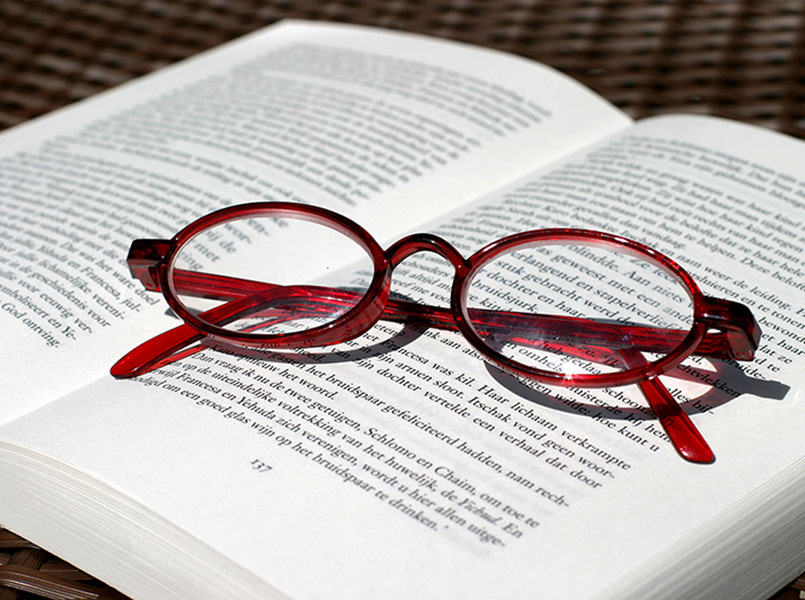The eBook revolution is here!
eBooks have come a long way in the past few years. With the explosion of digital reading devices, the market for downloadable books is growing at a staggering rate. In December 2011, Amazon released figures suggesting that their customers purchased in excess of one million Kindle devices per week. With the increasing popularity of other readers such as Nook, iBook and Kobo, the stage is set for a complete upheaval of traditional publishing practices.
So where does that leave the small business owner, looking to leverage this surge in popularity of digital book publishing? Let’s look at some questions you should be asking yourself as you steer your eBook towards publication.
What sort of layout will suit your Ebook content?
The design and layout of your eBook is going to be heavily dependent on its content and context. A novel, for example, requires minimal design. An eye-catching cover is probably the extent of the author’s design need.
An eBook written by a business owner, however, will often have been written as part of a larger marketing strategy. The opportunity to use clever design and layout to sell services, generate leads and retain clients should not be underestimated.
Questions you need to think about at this stage are:
- Is your eBook is design-focused or text-focused?
- Is your intended audience more likely to engage with a strong design aesthetic and images, or do they like an eBook to be something to ‘read’ in the more traditional sense?
Who is your audience, and how do you want them to access your eBook?
As a small business owner, perhaps you have written your eBook to sell – or even give away – to current and potential clients. Perhaps the extent of ‘publishing’ that you are looking for is a PDF that can be downloaded from your website, email or newsletter.
An interactive PDF can be a great tool for showcasing your business services in a creative and engaging way.
Have you written your eBook with the aim of uploading it onto Amazon for Kindle to generate additional income from sales? Did you know that an eBook formatted for Kindle won’t work on other devices, and vice versa?
Kobo, iBook and Nook are some of the more popular eReaders, and other devices are out there, so you need to be sure to have the correct file format to upload to their libraries.
What sort of investment do you want to put into your eBook?
As with many business decisions, the investment you make in the publication of your eBook is going to be a compromise between time and money.
If time is more precious than money, simply outsource the design and formatting. Do spend some time finding an outsource professional who is a good fit with your aims for the eBook publication.
- Be clear about your expectations.
- Use the answers to some of the questions above to help you to clarify what you want your eBook to look like, and where you want your audience to read it.
- A company that specialises in creating books specifically for Kindle may not have the resources you need for a highly designed layout.
- If you choose to work with a graphic designer, check that they have the relevant coding expertise to translate their design onto an eReader.
If cost-savings are more important for your business, there are a number of resources available. None are perfect, and all require some sort of time investment, but if you like the idea of being as hands-on as possible throughout the whole process, then these solutions might work for you.
Kindle and Amazon
The wide audience reach that Amazon offers can be very tempting, but the limited nature of what can be viewed on the Kindle means that not all books are suited to being viewed in this format.
Calibre
Books formatted to be read on other devices use a different file type called ePub. iBooks, Nook and Kobo all support colour.
A great resource for converting your book to ePub format is Calibre which is an open source application (that means it’s free!). In fact, you can use Calibre to create your book in formats for all e-Readers, including Kindle.
For any layout that is more than just flowing text (such as a novel), some knowledge of HTML and CSS is going to be necessary to get your book looking great. A poorly formatted eBook will have text jumping all round the screen and be a terrible reading experience. Sure, content is king, but if your eBook is impossible to read or navigate, then your carefully crafted content simply won’t be read.
All eReaders do support PDF, but as this file type has traditionally been created for print publication, the results are often not great. The PDF format should only be used for your audience to read from their computer screen.
The power of the PDF lies in the limitless design opportunities and layout available to you (or your graphic designer), as well as tools for turning the product into an interactive viewing experience.
Find the right Ebook publishing solution for you
Publishing an eBook can be a source of great satisfaction, as well as a canny marketing tool for your small business and (hopefully!) a nice source of income.
The flip side is that the publishing process can be difficult and frustrating. However, there are resources to help you on your journey. If you would like some help with any aspect of the process, contact us for an obligation free chat, and see how we can help you.