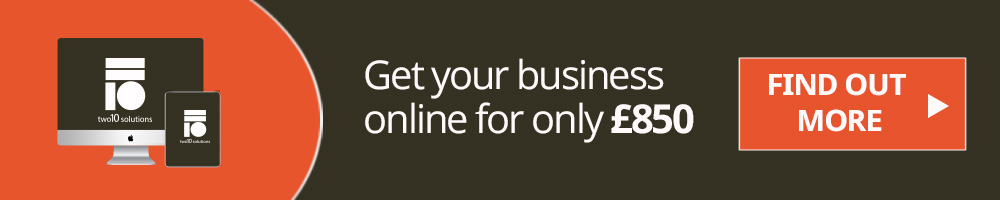Is having your business website built or upgraded on your to-do list, but you’re not sure how to get the process underway? It can be overwhelming shopping around for a designer to trust, and so I’m putting together some posts to help you navigate the process.
In last week’s post, I talked a bit about what you should expect as part of the design process when having your website built or upgraded.
The design and layout of your site is only one side of the coin. Equally important is the technical stuff going on behind the scenes.
Search Engine Optimisation
If your designer doesn’t understand and implement at least some basic SEO, you’ll struggle to get new business through your website. And that’s the whole point, isn’t it?
Search Engine Optimisation is a really big deal. In all its glory, it’s quite a complicated thing, made up of a combination of technical know-how, your content strategy, and link building. Your content and links are the side of things that you need to either look after yourself, or outsource to a copywriter. The technical side of it, your web developer should look after as part of the initial site set up.
Don’t be afraid to ask some questions around this, and if the developer you were thinking of hiring isn’t sure what you’re talking about, they may not be the right person for the job.
Some of the SEO technicalities you could ask about are:
- Do all the pages include title tags and meta descriptions?
- Are the permalinks set up correctly?
- Do images all have ALT tags and meaningful names?
- Does the site include an XML sitemap?
- Has the robots.txt file been set up?
- If there was an existing site, have 301 directs been set up?
This list isn’t exhaustive, but make sure you work with a developer who has some understanding of SEO best practices.
Once your site is launched, you can run it through the following tool and let your designer know of any red flags that come up.
Site Speed
There are lots of factors that go into making your website load quickly. This is really important because if your site is taking ages to load, visitors are going to get fed up pretty quickly and move on.
Some aspects that help or hinder your site’s performance include:
- How the code is written
- The size of uploaded images
- No caching implemented
Code
Obviously touching and thinking about code is probably the last thing you want to think about. And that’s absolutely fine – after all, that’s why you’re hiring a developer to create your site for you.
There are tricks (such as minifying CSS and Javascript), that can help keep code bloat down. Some WordPress templates can be guilty of having way too much code, so it’s worth checking that your designer is working with a template that is created with well-considered coding practices.
Image Optimisation
When creating images for your website, it’s best to crop or resize them down the actual size they’ll be used on your site. For example, the image at the top of your blog might be around 800px wide. If you load an image that you find from a stock library, it will probably be at least twice that wide.
Free tools like Pikmonkey or Canva are great to help you quickly create simple and effective visual marketing images. And as long as you know what you’re doing, you can make sure those images are correctly sized and created at the right resolution.
I’m thinking of putting together a tutorial to help you create images that Google will LOVE. If you would like me to do this, please register your interest here.
Caching
You can use a caching tool to help with your site speed. If you’re of a technical bent, here’s a quick lowndown on how it works.
The caching tool creates a static HTML version of the pages in your site. Without the caching taking place, the pages talk back and forth with the database, and this is what can slow the site down. Once a page has been cached once, that’s it. It will load quickly for all visitors. If you make any changes to the page, however, it will need to re-cache.
Plugins you can use (or ask your developer to include in your site):
In Conclusion
The technical build of your site is every bit as important as how it looks. SEO and Site Speed are two off the most important aspects that you need to feel confident in your designer with. However, there are other elements to also consider, and I’ll go into them in the next post. Stay tuned!
—————————————————————————————————————————————————————————————————————————–
Are you looking for some help with your new or existing website? I’m offering a great price on website design and builds. Click the image below to find out more information, and book your spot.