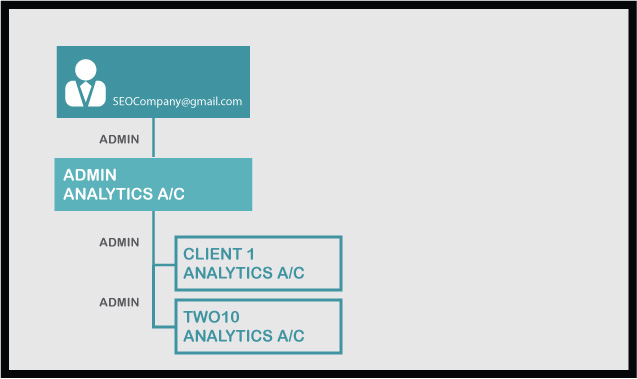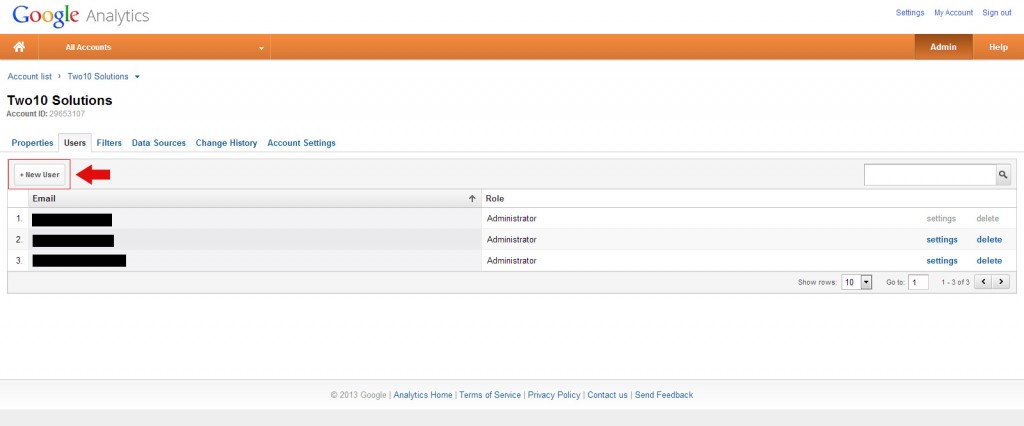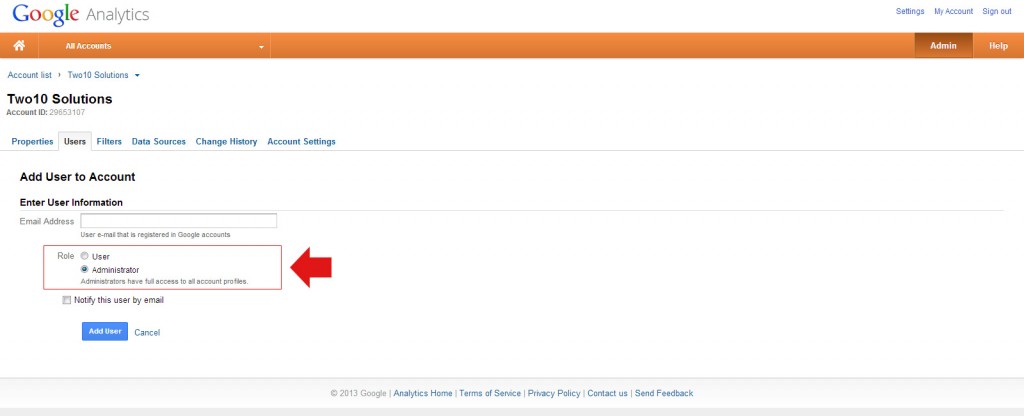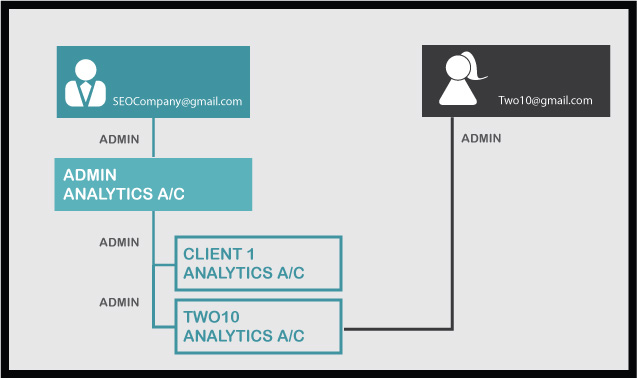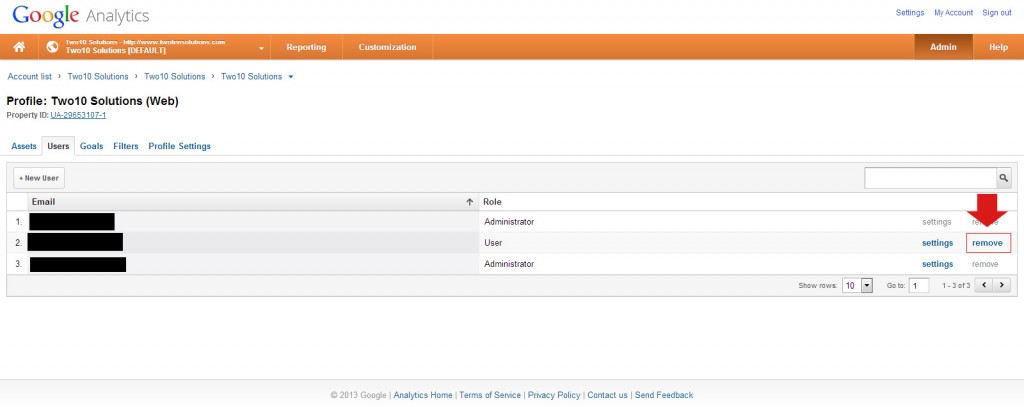The post Are you paying enough attention to your website’s needs? appeared first on Two10 Solutions.
]]>
There is very little point in just putting a website up and then forgetting about it. Tempting as that may be, all you’re really doing is paying for an overpriced business card.
Websites are finicky creatures, and they thrive on flattery and attention. To work best for you, your website needs to be updated regularly, refreshed occasionally, and generally pandered to, nurtured and coddled. As the strongest marketing tool your business can have, it’s worth putting the time, effort and (occasional) tears into looking after it properly.
So, how do you know if you’re doing it wrong, and woefully neglecting your once-beautiful site?
1. You can’t update your website yourself
If you need to email your web developer for every single little change or update to your site, then it’s well past time for you to reassess your approach.
The majority of modern sites are built using a Content Management System (CMS), the most popular one being WordPress. The huge advantage to having your site built using a CMS, is that it gives you control over your own content and updates.
A good developer will tailor the CMS to your needs, and supply you with documentation on how to use it. Like all new skills, the initial learning curve may be a bit daunting, but it really is important that you keep your site active and evolving.
Of course, if you have deep pockets you can pay someone else to do this for you, but it needs to be a regular occurence and is likely to get expensive in the long-term.
2. Your site is not visible on Search Engines
You need new customers and clients to find you, right? Making your website SEO friendly isn’t necessarily rocket science, but it does require effort. Using a CMS (see above), will put you way ahead of the game – a site that is regularly updated is given more priority with Google.
The easiest way to up your SEO game is to add regular content to your site, and one of the easiest ways to do this is through a blog. Depending on your business, you could also add new testimonials, update product listings, and tweak your website copy.
The key is to regularly do something, to keep your site fresh and ensure it gets noticed by the search engines.
3. Awful website design
If your site looks like it was put together by an old buddy of yours, back in the 90s…it may be time to reevaluate.
A contemporary site design gives confidence to your visitors that you are on top of your game, professional and profitable enough to invest in your brand.
Added bonus: current design trends will take into account useability and functionality from the perspective of your visitors. In other words, a design refresh should (if done properly) give you a site that is easy to navigate.
If you want your visitors to stick around, then you need to consider their needs.
4. Your website doesn’t represent your business correctly
Your website is part of your sales and marketing team, in fact it’s arguably the hardest working member of your entire organisation. If it doesn’t convey what you do, how you do it, your business philosophy and the image and message of your company, then it’s not doing its job properly.
Fortunately, if your website isn’t representing you properly, you don’t need to sack it. You may just need to advise it on how to present itself in a more flattering light.
A website design refresh is a lot less awkward then a one-on-one with the guy who comes to work with ketchup on his suit.
5. There’s no social media integration
You don’t need to be everywhere all the time on social media, but it is best if you’re around the place in some capacity. Make it easy for visitors to your site to connect with you where you’re hanging out and give them the opportunity to get to know you.
Don’t forget to use easy share and like buttons on your blog posts. If you use a CMS, there are easy plugins to add share buttons to your site (we use Flare, although there are plenty of other options available).
6. No calls to action on your site
Think about what you want visitors to your website to do. Do you want them to purchase your product? Enquire about your services? Sign up to your newsletter?
Now visit your own website as if you are your own ideal customer. Is it easy for them to find what you hope they are looking for?
If not, you need to reassess your Call to Actions. And if you don’t have any, then you very quickly need to work out how to incorporate some.
7. Slow site loading time
You can have ground-breaking design, awesome content, effective call to actions and brilliant web copy. None of this is going to do an iota to help your business, if your site takes forever to load.
Pictures, graphics, and other forms of content start really start to weigh your site down and make it chug along.
You can run a quick check to see how your site is performing - and don’t forget to run this check at a few different times of day as well as during the week. The internet has its own peak hours, and you want to make sure your site is working well even during the busy times.
If the results are bad, you will need to find the culprits and make some changes to optimise your graphics and content.
8. It’s hard to navigate on a phone or tablet
Mobile optimisation – your site has to be responsive for different devices. No arguing around this one.
Your prospects, clients, partners and customers are increasingly navigating the web through their mobile devices. Your site needs to be able to play well with them, or you will be losing important opportunities.
While checking your site on different devices, make sure to check it on different browsers too. The internet keeps moving the goalposts, and your site that once looked lovely on Internet Explorer 5 years ago, may not be playing so well these days.
The post Are you paying enough attention to your website’s needs? appeared first on Two10 Solutions.
]]>The post Transfer Google Analytics without losing historical data appeared first on Two10 Solutions.
]]>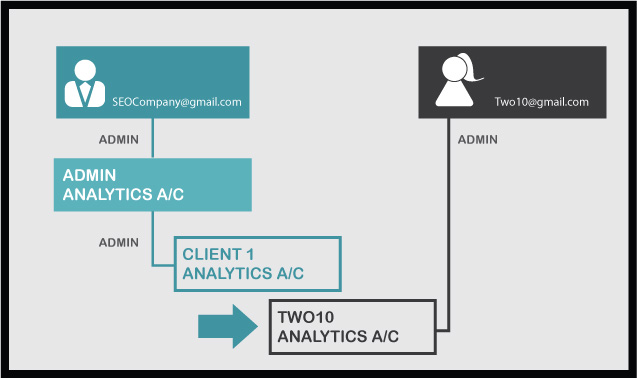
*** UPDATE — APPARENTLY GOOGLE HAVE CHANGED THE GOALPOSTS AND THE BELOW STEPS NO LONGER WORK. ****
I love the internet, I find it a totally fascinating place, and I’ve been working online for many years now. As a result, I’ve got all sorts of projects scattered across the web – under different accounts, linked to different email addresses, using different blogging platforms. It’s a bit of a mess, if I’m honest.
(For the record, it’s nothing sordid. I am also a freelance photographer).For better or worse, it’s becoming increasingly clear that if you want to be taken seriously online, you need to start owning your internet identity. And so, I’m on a quest to streamline my various presences.
I started simple, and worked out how to juggle multiple Google accounts. Sometimes the simplest things can cause the biggest headaches!
My next step has been working out how to unscramble my Google Analytics. I’ve set up Analytics for this website, for my photography website, and project-based photography blogs. In bursts of well-meaning but poorly-researched enthusiasm, I had gotten the whole shebang in quite a mess.
It was a mini-nightmare to unravel, but I did work it out, and during the process I realised that the shifting nature of the Google goalposts has serious implications for many businesses.
Transfering Google Analytics without losing historical data
A good example are online marketers who are running into problems where they have set up client accounts under their own Google Analytics accounts, and are having trouble separating them out.
Let’s have a look at an example, where a mythical SEO company has been looking after the Analytics for Two10 Solutions, as well as other companies they run this service for.
SEOCompany has set up Analytics tracking for all their clients under the umbrella of their own account. It would seem to make sense to do that initially, so they don’t need to keep logging in and out of different accounts to do tweaking and reporting for their clients.
However, Two10 have decided to move control of their account in-house, so now the SEOCompany have a problem. They can’t just give Two10 access to their account, as the account contains all the information for other companies they are running Google Analytics for.
Two10 can set up a new account under their own steam and start tracking from that point forward, but how do they access all the historical data and information?
Step 1: Add a new user to the original Google Analytics account
- Create a new Gmail account for Two10 (if they don’t already have one).
- Log in to the over-arching Analytics account ([email protected]), and go down to the level of Two10 Analytics
- Add a User to the account ([email protected]), and make sure they are Administrator for this account. This is very important.
Two10 Analytics now has 2 Administrators.
Step 2: Delete the original Administrator from the Analytics Account
- Logout of [email protected]
- Log in as [email protected] – because Two10 is an Administrator, they have total control over the account now.
- Demote [email protected] from Administrator to User
- Delete [email protected] from the account (you can’t delete an address associated with an account if they are still an Administrator, which is why you have to do the demote step first)
In this example, [email protected] is now in charge of their own Analytics Account, with all the historical data intact and migrated.
So, it’s a bit fiddly and involves some logging-in/logging-out/logging-in nonsense. But it does mean that all is not lost if you initially started running Analytics without really understanding the bigger picture.
I’m sure this is just the tip of the iceberg for problems people are having while navigating the ever-changing currents of GoogleWorld. If you’ve got an easier way to do this, or any other suggestions or questions, just pop a comment below and let’s see what we can sort out together.
The post Transfer Google Analytics without losing historical data appeared first on Two10 Solutions.
]]>The post How to switch between multiple Google accounts appeared first on Two10 Solutions.
]]>Google +, Google Places, Google Analytics, Google Adwords. Each has it’s own necessary place in online marketing for your business, and ideally you want them all to work in harmony with each other.
But what if you have a “scattergun” relationship history with Google? Over the years they’ve been tweaking their services, and alongside them you’ve probably been signing up to different offerings, creating multiple accounts linked to various email addresses that you may or may not remember setting up in the first place.
Sound familiar?
Well, that’s definitely a brief synopsis of my torrid history with Google, and when I recently tried to pull it all together for my business I was faced with a perplexing tangle of accounts that seemed impossible to streamline.
My tangled history with various Google Accounts
Me and Google go waaay back. I’ve got an email address that was set up back when Gmail was all beta. When only the cool kids got on board with an invite and 1 GB of data seemed like an outrageous amount of email space.(Disclaimer: I was never a cool kid, I just worked with some geek-types who loved sharing all the new stuff.)In brief, my personal GoogleMess looked something like this:
- An old gmail account that had been gathering dust for about 10 years.
- A gmail account linked to my old photography website and business
- Google Analytics set up under the photography email (running analytics for my current business AND photography website)
- Google Analytics set up under the resurrected email address (meant to be running analytics for my current business but not set up properly)
- Google + accounts for both email addresses
- Adwords account(s) that doesn’t (don’t) know WHO to play with!
I’ve been dancing a merry jig for the last few months, logging in and out of the different accounts. Checking email in one, but not being able to access Analytics at the same time. I thought I had it cracked when I discovered this feature:
The post How to switch between multiple Google accounts appeared first on Two10 Solutions.
]]>Just think. All that lovely content that belongs to you. If only there were an easy way to make it work a bit harder. Right?
The post Can Slideshare help your small business marketing strategy? appeared first on Two10 Solutions.
]]>Just think. All that lovely content that belongs to you. If only there were an easy way to make it work a bit harder. Right?
Introducing Slideshare
There’s a not-so-secret internet place called Slideshare, where PowerPoint presentations go to hang out. In an trendy buzz-word kind of way, it has been referred to around the place as the “You Tube of PowerPoint”. Now, doesn’t that phrase alone just pique your interest?
Maybe you’ve heard of it before, but discounted it as a place where slide decks go to retire. And yes, there is an awful lot of context-less material floating around. But there is also a whole heap of potential lurking just under the surface. And that potential is what we’re going to explore.
Repurpose your content
That’s right. Turn your blog post, or your Tweets, or your Facebook updates into a slideshow. It’s that easy (OK, it’s not that easy). You will need to think about the design, about your message, about what you’re trying to say. But you’re starting with something you already have, and so a big chunk of the work is done.
Once it’s uploaded onto Slideshare, your content gets a second lease of life and becomes a new part of your small business marketing strategy.
What are the advantages?
- The Slideshare community is a new audience for your area of expertise
- You can embed and share your presentations via your blog, website or social media
- You can create a presentation to build brand awareness – explain what you do in a clear, unambiguous way
- Embed calls to action on the slides
- Visual content is increasingly becoming a key part of SEO strategies
- In a increasingly competitive SEO marketplace, this is a relatively new and untapped resource to mine
We think that final point is the most exciting one. How often do you get to jump on a bandwagon nice and early?
We also have a SlideShare page which you could follow, as we will start loading our content up there as we make it available.
The post Can Slideshare help your small business marketing strategy? appeared first on Two10 Solutions.
]]>